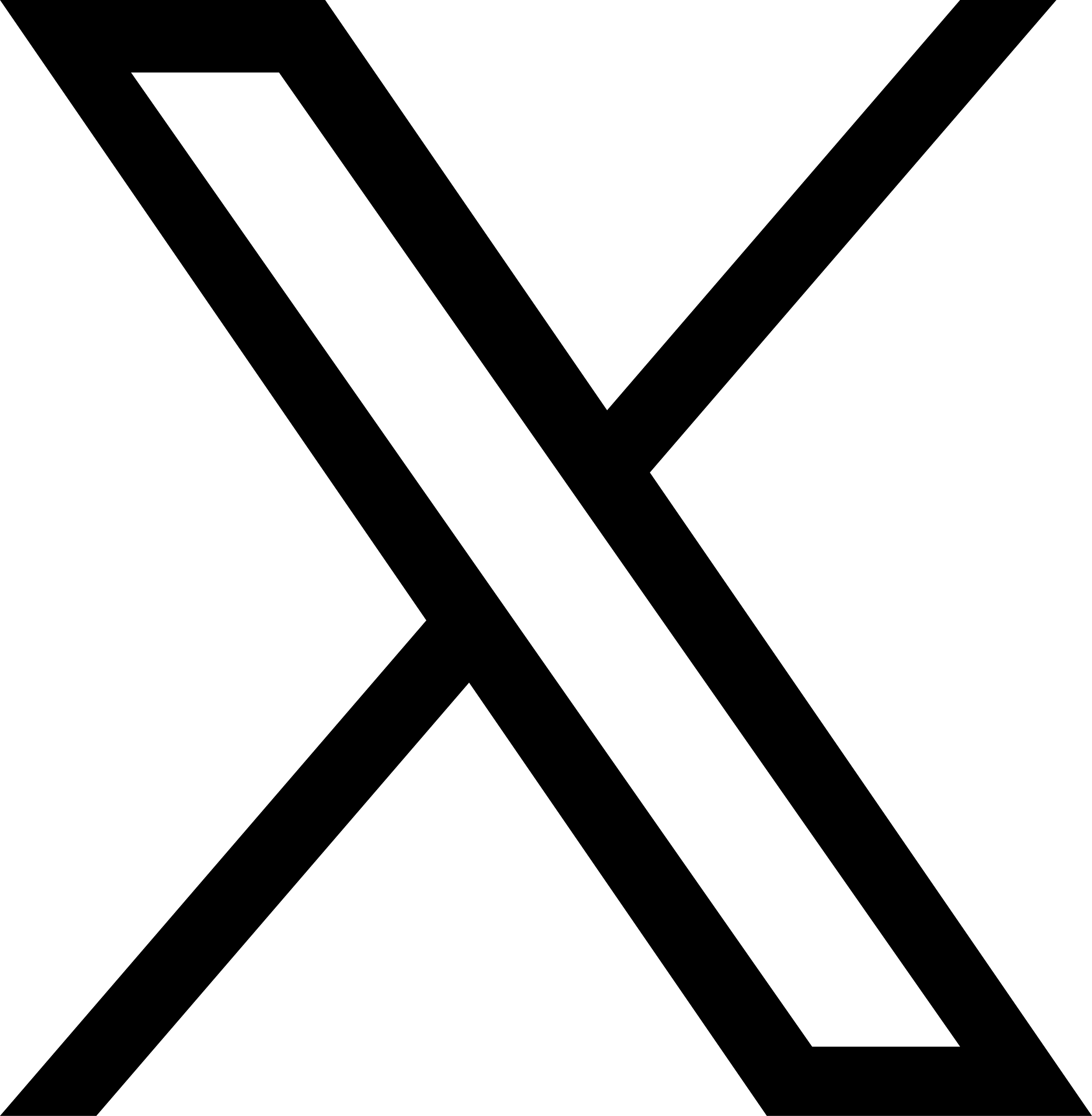资源优化
Kubernetes 的一大好处就是促进资源充分利用,在 JuiceFS CSI 驱动中,也有不少方面可以做资源占用优化,甚至带来一定的性能提升。在这里集中罗列介绍。
配置资源请求和约束
每一个使用着 JuiceFS PV 的容器,都对应着一个 Mount Pod(会智能匹配和复用),因此为 Mount Pod 配置合理的资源声明,将是最有效的优化资源占用的手段。关于配置资源请求(request)和约束(limit),可以详读 Kubernetes 官方文档,此处不赘述。
JuiceFS Mount Pod 的 requests 默认为 1 CPU 和 1GiB Memory,limits 默认为 2 CPU 和 5GiB Memory。考虑到 JuiceFS 的使用场景多种多样,1C1G 的资源请求可能不一定适合你的集群,比方说:
- 实际场景下用量极低,比如 Mount Pod 只使用了 0.1 CPU、100MiB Memory,那么你应该尊重实际监控数据,将资源请求调整为 0.1 CPU,100MiB Memory,避免过大的
requests造成资源闲置,甚至导致容器拒绝启动,或者抢占其他应用容器(Preemption)。对于limits,你也可以根据实际监控数据,调整为一个大于requests的数值,允许突发瞬时的资源占用上升; - 实际场景下用量更高,比方说 2 CPU、2GiB 内存,此时虽然 1C1G 的默认
requests允许容器调度到节点上,但实际资源占用高于requests,这便是「资源超售」(Overcommitment),严重的超售会影响集群稳定性,让节点出现各种资源挤占的问题,比如 CPU Throttle、OOM。因此这种情况下,你也应该根据实际用量,调整requests和limits; - 如果实际场景中需要很高的性能,但是
limits设置得太小,会对性能产生很大的负面影响。
如果你安装了 Kubernetes Metrics Server,可以方便地用类似下方命令查看 CSI 驱动组件的实际资源占用:
# 查看 Mount Pod 实际资源占用
kubectl top pod -n kube-system -l app.kubernetes.io/name=juicefs-mount
# 查看 CSI Controller,CSI Node 实际资源占用,依同样的原理调整其资源声明
kubectl top pod -n kube-system -l app.kubernetes.io/name=juicefs-csi-driver
在 ConfigMap 中配置资源声明
从 v0.24 开始,CSI 驱动支持在 ConfigMap 中定制 Mount Pod 和 sidecar 容器,修改资源定义非常简便:
globalConfig:
mountPodPatch:
- resources:
requests:
cpu: 100m
memory: 512Mi
修改完毕以后,滚动升级应用或者删除重建 Mount Pod,便会按照新的资源定义重建。
在 PVC 配置资源声明
从 v0.24 开始,CSI 驱动支持在 ConfigMap 中定制 Mount Pod 和 sidecar 容器,本小节所介绍的方式已经不再推荐使用。
自 0.23.4 开始,在 PVC 的 annotations 中可以自由配置资源声明,由于 annotations 可以随时更改,因此这种方式也能灵活地调整资源定义。但也要注意:
- 修改以后,已有的 Mount Pod 并不会自动按照新的配置重建。需要删除 Mount Pod,才能以新的资源配置触发创建新的 Mount Pod。
- 必须配置好挂载点自动恢复,重建后 Mount Pod 的挂载点才能传播回应用 Pod。
- 就算配置好了挂载点自动恢复,重启过程也会造成服务闪断,注意在应用空间做好错误处理。
kind: PersistentVolumeClaim
apiVersion: v1
metadata:
name: myclaim
annotations:
juicefs/mount-cpu-request: 100m
juicefs/mount-cpu-limit: "1" # 数字必须以引号封闭,作为字符串传入
juicefs/mount-memory-request: 500Mi
juicefs/mount-memory-limit: 1Gi
spec:
accessModes:
- ReadWriteOnce
resources:
requests:
storage: 20Gi
留空资源设置
如果需要在 Mount Pod 中省略特定的 resources 字段(不填 requests 或者 limits),那么可以将对应字段设置为“0”:
juicefs/mount-cpu-limit: "0"
juicefs/mount-memory-limit: "0"
# 如果 Mount Pod 静息资源用量较低,请参考下方设为极低值,勿设置为 0
juicefs/mount-cpu-requests: "1m"
juicefs/mount-memory-requests: "4Mi"
应用配置以后,新创建的 Mount Pod 会将“0”解释为省略不填,最终效果如下:
resources:
requests:
cpu: 1m
memory: 4Mi
之所以不建议将 requests 设置为“0”,原因是 Kubernetes 在面对缺失 requests 时,会将其解释为与 limits 相等,也就是说,如果你设置了如下 Mount Pod 资源:
# 错误示范,请勿模仿
juicefs/mount-cpu-limit: "32"
juicefs/mount-memory-limit: "64Gi"
# 将 requests 设为 0,导致 csi-node 将其删去、省略不填
juicefs/mount-cpu-requests: "0"
juicefs/mount-memory-requests: "0"
那么按照 requests = limits 的规则,最终渲染结果往往不符合用户预期,也无法创建 Mount Pod,造成资源创建失败。
resources:
limits:
cpu: 32
memory: 64Gi
requests:
cpu: 32
memory: 64Gi
其他方式(不推荐)
推荐优先使用上方介绍的 PVC annotations 方式,这种方式支持动态变更,所以是我们更为推荐的方式。而下方介绍的方式一旦设置成功,就无法修改,只能删除重建 PV,已不再推荐使用。
静态配置中,可以在 PersistentVolume 中配置资源请求和约束:
apiVersion: v1
kind: PersistentVolume
metadata:
name: juicefs-pv
labels:
juicefs-name: ten-pb-fs
spec:
capacity:
storage: 10Pi
volumeMode: Filesystem
accessModes:
- ReadWriteMany
persistentVolumeReclaimPolicy: Retain
csi:
driver: csi.juicefs.com
volumeHandle: juicefs-pv
fsType: juicefs
nodePublishSecretRef:
name: juicefs-secret
namespace: default
volumeAttributes:
juicefs/mount-cpu-limit: 5000m
juicefs/mount-memory-limit: 5Gi
juicefs/mount-cpu-request: 100m
juicefs/mount-memory-request: 500Mi
动态配置中,可以在 StorageClass 中配置资源请求和约束:
apiVersion: storage.k8s.io/v1
kind: StorageClass
metadata:
name: juicefs-sc
provisioner: csi.juicefs.com
parameters:
csi.storage.k8s.io/provisioner-secret-name: juicefs-secret
csi.storage.k8s.io/provisioner-secret-namespace: default
csi.storage.k8s.io/node-publish-secret-name: juicefs-secret
csi.storage.k8s.io/node-publish-secret-namespace: default
juicefs/mount-cpu-limit: 5000m
juicefs/mount-memory-limit: 5Gi
juicefs/mount-cpu-request: 100m
juicefs/mount-memory-request: 500Mi
在 0.23.4 以及之后的版本中,由于支持参数模板化,因此可以在 StorageClass 的 parameters 字段中引用 PVC 的注解:
apiVersion: storage.k8s.io/v1
kind: StorageClass
metadata:
name: juicefs-sc
provisioner: csi.juicefs.com
parameters:
...
juicefs/mount-cpu-limit: ${.pvc.annotations.csi.juicefs.com/mount-cpu-limit}
juicefs/mount-memory-limit: ${.pvc.annotations.csi.juicefs.com/mount-memory-limit}
juicefs/mount-cpu-request: ${.pvc.annotations.csi.juicefs.com/mount-cpu-request}
juicefs/mount-memory-request: ${.pvc.annotations.csi.juicefs.com/mount-memory-request}
需要注意,由于已经支持在 PVC annotations 定义 Mount Pod 资源,已不需要用到此配置方法。
如果你使用 Helm 管理 StorageClass,则直接在 values.yaml 中定义:
storageClasses:
- name: juicefs-sc
enabled: true
...
mountPod:
resources:
requests:
cpu: "100m"
memory: "500Mi"
limits:
cpu: "5"
memory: "5Gi"
为 Mount Pod 设置合理的缓存大小
在云环境中,节点通常会设置驱逐信号,其中 nodefs.available 为节点的根文件系统的可用磁盘空间。JuiceFS 默认缓存大小为 100GiB,默认的缓存目录的最小剩余空间占比 free-space-ratio 为 0.1,默认的缓存大小很可能触发节点驱逐。建议根据节点的实际磁盘空间,设置合理的缓存大小。
缓存大小 cache-size 和缓存目录的最小剩余空间占比 free-space-ratio 可以在挂载参数中设置,具体参考挂载参数一节。
为 Mount Pod 设置非抢占式 PriorityClass
- 建议默认为 Mount Pod 设置非抢占式 PriorityClass
- 如果 CSI 驱动的运行模式为「Sidecar 模式」,则不会遇到以下问题。
CSI Node 在创建 Mount Pod 时,会默认给其设置 PriorityClass 为 system-node-critical,目的是为了在机器资源不足时,Mount Pod 不会被驱逐。
但在 Mount Pod 创建时,若机器资源不足,system-node-critical 会使得调度器为 Mount Pod 开启抢占,此时可能会影响到节点上已有的业务。若不希望现有的业务被影响,可以设置 Mount Pod 的 PriorityClass 为非抢占式的,具体方式如下:
-
在集群中创建一个非抢占式 PriorityClass,更多 PriorityClass 信息参考官方文档:
apiVersion: scheduling.k8s.io/v1
kind: PriorityClass
metadata:
name: juicefs-mount-priority-nonpreempting
value: 1000000000 # 值越大,优先级越高,范围为 -2,147,483,648 到 1,000,000,000(含)。应尽可能大,确保 Mount Pod 不会被驱逐
preemptionPolicy: Never # 非抢占式
globalDefault: false
description: "This priority class used by JuiceFS Mount Pod." -
为 CSI Node Service 和 CSI Controller Service 添加
JUICEFS_MOUNT_PRIORITY_NAME这个环境变量,值为上述 PriorityClass 名,同时添加环境变量JUICEFS_MOUNT_PREEMPTION_POLICY为Never,设置 Mount Pod 的抢占策略为 Never:kubectl -n kube-system set env -c juicefs-plugin daemonset/juicefs-csi-node JUICEFS_MOUNT_PRIORITY_NAME=juicefs-mount-priority-nonpreempting JUICEFS_MOUNT_PREEMPTION_POLICY=Never
kubectl -n kube-system set env -c juicefs-plugin statefulset/juicefs-csi-controller JUICEFS_MOUNT_PRIORITY_NAME=juicefs-mount-priority-nonpreempting JUICEFS_MOUNT_PREEMPTION_POLICY=Never
为相同的 StorageClass 复用 Mount Pod
使用静态 PV 时,该方法不可用。
默认情况下,仅在多个应用 Pod 使用相同 PV 时,Mount Pod 才会被复用。如果你希望进一步降低开销,可以更加激进地复用 Mount Pod,让使用相同 StorageClass 创建出来的所有 PV,都复用同一个 Mount Pod(当然了,复用只能发生��在同一个节点)。不同的应用 Pod,将会绑定挂载点下不同的路径,实现一个挂载点为多个应用容器提供服务。
为相同 StorageClass PV 复用 Mount Pod,需要为 CSI Node Service 添加 STORAGE_CLASS_SHARE_MOUNT 这个环境变量:
kubectl -n kube-system set env -c juicefs-plugin daemonset/juicefs-csi-node STORAGE_CLASS_SHARE_MOUNT=true
或者采用 Helm 安装时,在 values.yaml 中添加如下配置:
node:
# When set true, enable application pods using same sc share the same mount pod
storageClassShareMount: true
可想而知,高度复用意味着更低的隔离程度,如果 Mount Pod 发生意外,挂载点异常,影响面也会更大,因此如果你决定启用该复用策略,请务必同时启用「挂载点自动恢复」,以及合理增加 「Mount Pod 的资源请求」。
为相同的 File System 复用 Mount Pod 新增自 v0.30.0
StorageClass 复用的粒度是 StorageClass,如果你有多个 StorageClass 指向同一个 JuiceFS 文件系统,或者使用静态 PV,那么它们会创建出不同的 Mount Pod。
如果你希望更进一步降低开销,可以让使用相同 JuiceFS 文件系统的所有 PV,都复用同一个 Mount Pod(当然了,复用只能发生在同一个节点)。
为相同 File System PV 复用 Mount Pod,需要为 CSI Node Service 添加 FS_SHARE_MOUNT 这个环境变量:
kubectl -n kube-system set env -c juicefs-plugin daemonset/juicefs-csi-node FS_SHARE_MOUNT=true
或者才用 Helm 安装时,在 values.yaml 中添加如下配置:
node:
fsShareMount: true
当同一个文件系统中的配置不同时,则可能不会被复用,比如:
- 不同的挂载参数(Mount Options)。
- 社区版中多个 meta 对应多个同名的文件系统。则会 fallback 到基于 PV 的复用。
- 私有部署场景中有多个集群,但是文件名称相同的文件系统。则会 fallback 到基于 PV 的复用。
配置 Mount Pod 退出时清理缓存
详见「缓存相关章节」。
延迟删除 Mount Pod
Mount Pod 是支持复用的,由 JuiceFS CSI Node 以引用计数的方式进行管理:当没有任何应用 Pod 在使用该 Mount Pod 创建出来的 PV 时,JuiceFS CSI Node 会删除 Mount Pod。
但在不少场景中调度频繁,容器转瞬即逝,这时可以为 Mount Pod 配置延迟删除,这样一来,如果短时间内还有新应用 Pod 使用相同的 Volume,Mount Pod 能够被继续复用,免除了反复销毁创建的开销。
控制延迟删除 Mount Pod 的配置项形如 juicefs/mount-delete-delay: 1m,单位支持 ns(纳秒)、us(微秒)、ms(毫秒)、s(秒)、m(分钟)、h(小时)。
配置好延迟删除后,当引用计数归零,Mount Pod 会被打上 juicefs-delete-at 的注解(annotation),标记好删除时间,到达设置的删除时间后,Mount Pod 才会被删除。但如果在此期间有新的应用 Pod 欲使用该 PV,注解 juicefs-delete-at 就被清空,Mount Pod 的删除计划随之取消,得以继续复用。
配置方法
建议通过 ConfigMap 来为 Mount Pod 配置延迟删除。
globalConfig:
mountPodPatch:
# 为指定 PVC 设置延迟删除
- pvcSelector:
matchLabels:
mylabel1: "value1"
annotations:
juicefs-delete-delay: 5m
# 为所有 PVC 设置延迟删除
- annotations:
juicefs-delete-delay: 5m
如果你仍在使用旧版 CSI 驱动,无法配置 ConfigMap,那么需要继续使用旧版的配置方法。取决于你所使用的是动态还是静态 PV,需要在不同的地方填写配置。
静态配置需要在 PV 定义中配置延迟删除的时长,修改 volumeAttributes 字段,添加 juicefs/mount-delete-delay,设置为需要的时长:
apiVersion: v1
kind: PersistentVolume
metadata:
name: juicefs-pv
labels:
juicefs-name: ten-pb-fs
spec:
capacity:
storage: 10Pi
volumeMode: Filesystem
accessModes:
- ReadWriteMany
persistentVolumeReclaimPolicy: Retain
csi:
driver: csi.juicefs.com
volumeHandle: juicefs-pv
fsType: juicefs
nodePublishSecretRef:
name: juicefs-secret
namespace: default
volumeAttributes:
juicefs/mount-delete-delay: 1m
动态配置则需要在 StorageClass 定义中配置延迟删除的时长,修改 parameters 字段,添加 juicefs/mount-delete-delay,设置为需要的时长:
apiVersion: storage.k8s.io/v1
kind: StorageClass
metadata:
name: juicefs-sc
provisioner: csi.juicefs.com
parameters:
csi.storage.k8s.io/provisioner-secret-name: juicefs-secret
csi.storage.k8s.io/provisioner-secret-namespace: default
csi.storage.k8s.io/node-publish-secret-name: juicefs-secret
csi.storage.k8s.io/node-publish-secret-namespace: default
juicefs/mount-delete-delay: 1m
PV 回收策略
回收策略决定了 PVC 或 PV 被删除后,存储里的数据何去何从。常用的回收策略是保留(Retain)和删除(Delete),保留回�收策略需要用户自己回收资源(包括 PV、JuiceFS 上的数据),而删除回收策略则意味着 PV 及 JuiceFS 上的数据会随着 PVC 删除而直接清理掉。
静态配置
静态配置中,只支持 Retain 回收策略:
apiVersion: v1
kind: PersistentVolume
metadata:
name: juicefs-pv
labels:
juicefs-name: ten-pb-fs
spec:
capacity:
storage: 10Pi
volumeMode: Filesystem
accessModes:
- ReadWriteMany
persistentVolumeReclaimPolicy: Retain
csi:
driver: csi.juicefs.com
volumeHandle: juicefs-pv
fsType: juicefs
nodePublishSecretRef:
name: juicefs-secret
namespace: default
动态配置
动态配置默认的回收策略为 Delete,可以在 StorageClass 定义中修改为 Retain:
apiVersion: storage.k8s.io/v1
kind: StorageClass
metadata:
name: juicefs-sc
provisioner: csi.juicefs.com
reclaimPolicy: Retain
parameters:
csi.storage.k8s.io/provisioner-secret-name: juicefs-secret
csi.storage.k8s.io/provisioner-secret-namespace: default
csi.storage.k8s.io/node-publish-secret-name: juicefs-secret
csi.storage.k8s.io/node-publish-secret-namespace: default
仅在某些节点上运行 CSI Node Service
JuiceFS CSI 驱动的组件分为 CSI Controller、CSI Node Service 及 Mount Pod,详细可参考 JuiceFS CSI 驱动架构。
默认情况下,CSI Node Service(DaemonSet)会在所有 Kubernetes 节点上启动,如果希望进一步减少资源�占用,则可按照本节介绍的方式,让 CSI Node 仅在实际需要使用 JuiceFS 的节点上启动。
配置节点标签
先为需要使用 JuiceFS 的节点加上相应的标签,比方说为执行模型训练的节点打上标签:
# 根据实际情况为 Kubernetes 节点加上标签
kubectl label node [node-1] [node-2] app=model-training
修改 JuiceFS CSI 驱动安装配置
除了 nodeSelector,Kubernetes 还提供更多方式控制容器调度,参考将 Pod 指派给节点。
如果使用 nodeSelector 将 CSI-node 驱动部署到选定的节点,那么使用了 JuiceFS PV 的应用,也需要加上相同的 nodeSelector,才能保证分配到能够提供文件系统服务的节点上。
通过 Helm 安装
在 values.yaml 中添加如下配置:
node:
nodeSelector:
# 根据实际情况修改节点标签
app: model-training
安装 JuiceFS CSI 驱动:
helm install juicefs-csi-driver juicefs/juicefs-csi-driver -n kube-system -f ./values.yaml
通过 kubectl 安装
在 k8s.yaml 中新增 nodeSelector 配置:
apiVersion: apps/v1
kind: DaemonSet
metadata:
name: juicefs-csi-node
namespace: kube-system
...
spec:
...
template:
spec:
nodeSelector:
# 根据实际情况修改节点标签
app: model-training
containers:
- name: juicefs-plugin
...
...
安装 JuiceFS CSI 驱动:
kubectl apply -f k8s.yaml